🚀 Free Scribd Downloader
Looking for a hassle-free way to download content from Scrib.com? Scribd downloader is the ultimate option for downloading ebooks, books, and documents in the format you want, such as PDF, PPT, and much more, with just one click—simply paste the document URL and download instantly in your preferred format. One major benefit is getting offline access to important files at any place.
What is Scribd downloader?
A tool or application designed for users to get or download data, information, or beneficial content from a platform called Scribd Downloader without needing a premium subscription. It can extract many file types like:
This tool comes in different forms, such as software, apps, websites, or browser extensions.
How to Download Scribd Documents?
Your Stress-Free Guide to Using Scribd Downloader (No tech jargon, just straight-up easy!)
Step 1: Open the Tool – It’s Easier Than Making Coffee ☕
Go to scribedownloader.com on your phone, laptop, or tablet. (bookmark it for later!)
No sign-ups, no ads, no pop-ups – just a clean, friendly interface waiting for you.
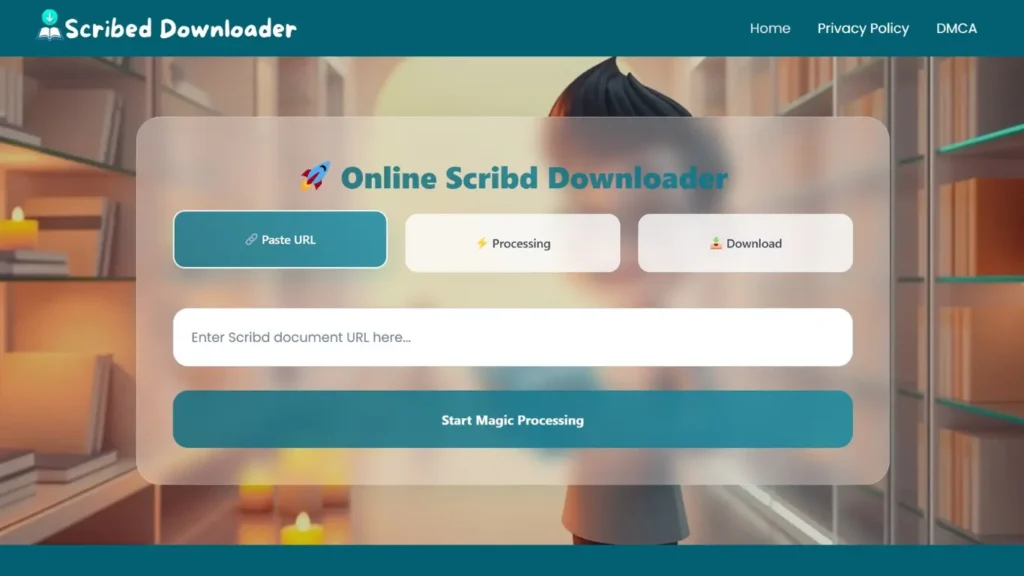

Step 2: Find Your Scribd Treasure 📚
Open Scribd in another tab (keep both tabs open).
Search for the exact book, document, or guide you need.
Stuck? Use Scribd’s filters (e.g., “Most Popular” or “Trending”) to narrow it down.
Step 3: Copy the Link – Like Sharing a Meme 📋
Once you’ve opened the document, click the address bar at the top of your browser.
Highlight the entire URL (it’ll look like scribd.com/document/12345...).


Step 4: Paste & Start Magic Processing. ✨ Abracadabra!
Go back to Scrib Downloader.
Paste the link into the big box that says “Paste Scribd URL here”.
Hit the “Start Magic Processing” button.
What’s happening? The tool is securely converting the document into a downloadable format.
Step 5: Download – Your File is Ready! 🚀
Wait 5-10 seconds (grab a snack 🍿).
When the “Download Now” button appears, click it.
Where does it go? It’ll automatically save to your Downloads folder (check your desktop or phone’s “Files” app).

Why This Tool Feels Like a Superpower:
No Strings Attached
No email sign-ups, no hidden fees.
Privacy First:
We don’t store your links or downloads – your data stays yours.
Works Everywhere:
Phones, laptops, tablets – even your grandma’s old PC!
Discover Popular Features of Scribd Downloader
Easy To Use
Scribd Downloader is designed simply and is the most user-friendly way to download data easily.
Fast Results
Sometimes the internet signal disturbs us, and then Scribd Downloader makes us stable and gives us very fast results.
Free Download
It provides a huge number of free downloads for users to fulfill their requirements.
Hd Quality
Scribd downloader provides you with access to full HD. You can use scribd data for any device
No Need App
Scribd downloader is designed in such a way that there is no need any app to download data.
No Sign Up
Scribd downloader is very easy to sign up for. It is free of charge. Everyone can use its data completely free.
How do you get benefits from the Scribd downloader Chrome extension?
There is a Chrome extension for Scribd downloader, you can add this extension to download books and other documents from Scribd without using any best downloader. Write in the search bar “Nice try Scribd” in Google and get officially recommended by Scrib itself.

This extension is desktop as well as mobile-friendly so follow the guidelines provided by the creator to get the full package free. So don’t worry if you want it on mobile, enjoy unlimited free downloads.
How Can We Get Advantage from Scribd Downloader?
Scribd is defined as or described as Netflix for documents. Founded in 2007, it is an organized library for millions of books, audiobooks, research papers, and user-uploaded content. Due to its extensive library and easy-to-use layout, it is the preferred platform for professionals, students, and book lovers.
When we are talking about free to premium versions is how much access you can achieve to get content from it. The free version gives you limited content online allowing users to explore a small portion of it giving a glimpse of its vast library.
On the contrary premium version gives you unlimited access to the entire library ensuring their users get all the information in one click. Subscriber also gets full offline access anywhere without the hassle of the network by downloading their desired material.
Free Trial Before Paying Premium Subscription
The free trial is an opportunity to access all the content for some time, those who are willing to pay to get full access to unlimited content for comparing the free version and the premium version.
So here are some features of the free trial,
| Features | Free trial | Free version |
| Content Access | Unlimited access to millions of ebooks, audiobooks, documents, presentations, and sheet music. | Limited access to some users uploaded documents |
| Offline reading | Download a limited number of ebooks and audiobooks for offline purpose | No offline access is available |
| legality | Provides legal and ethical access to all content | Provides access to legal content |
| security | Provides you with secure content without the threat of malware or untrusted downloader | Limited security; annotations and syncing might not be available, |
| Ad free experience | Enjoy uninterrupted browsing and reading/listening experience without ads. | Ads might interrupt you |
Easy Cancellation and Pausing of Scribd subscription:
If you have tried a free trial and got a paid subscription and now you want to discontinue your subscription then what should you do? Here is the answer and step-by-step guide to cancel your plan without hassle.
FAQs
Conclusion
In short, Scribd downloaders are invaluable tools for accessing premium content without the need for a paid subscription. However, they offer you material with security and ethical challenges.
By following this blog post you can make the most of these tools with safety and compliance. There is something for everyone, whether you are using free tools DLRscrib or exploring premium features through a Scrib.com subscription. Select the best that meets your needs and start exploring the limitless possibilities that Scrib has.
